Effect Editor Window
The system provides a useful tool for inspecting runtime effect instances.
Menu Path: MacacaGames > Effect System > Effect Editor Window
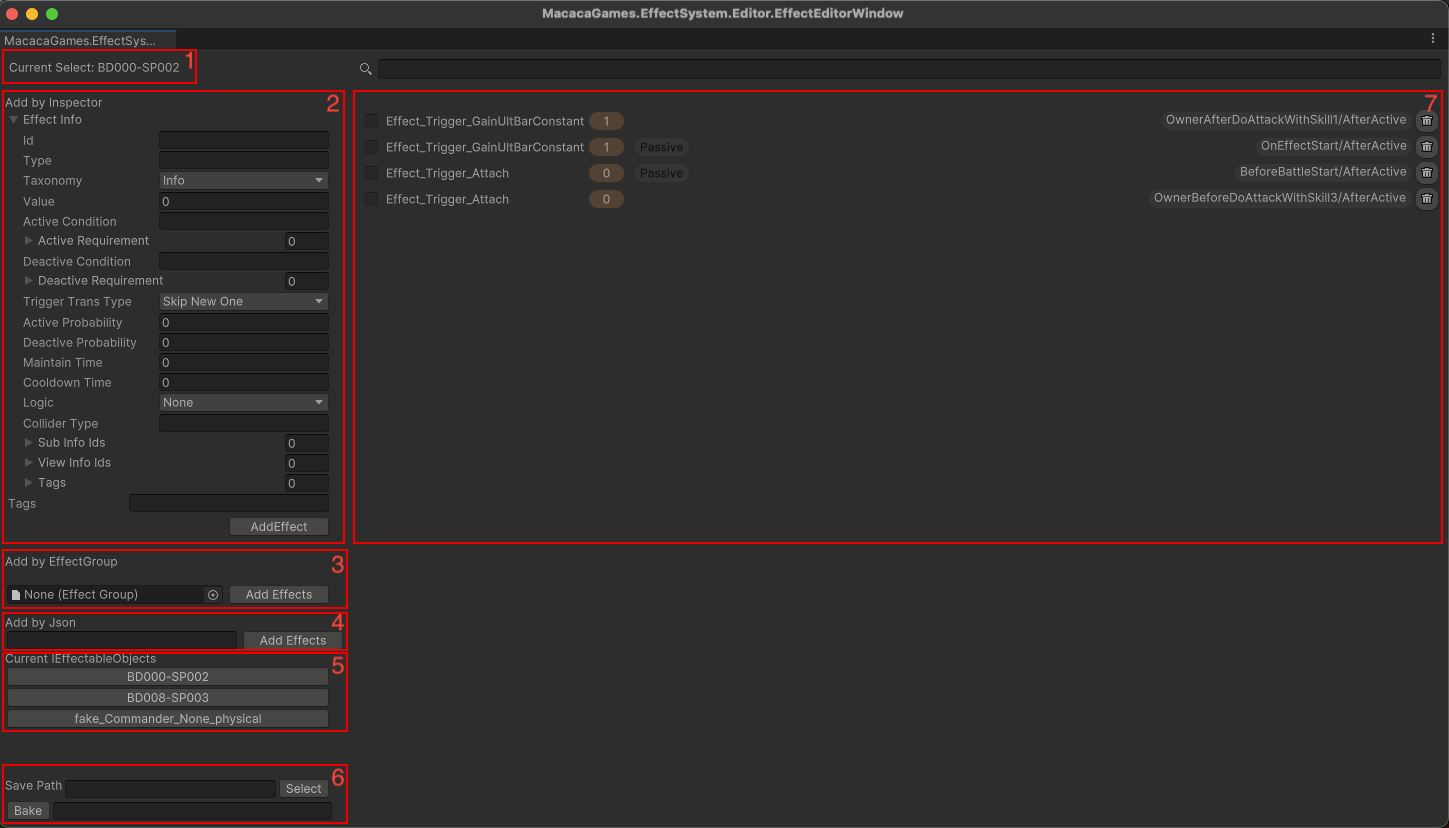
- current selected
IEffectableObject - Add effects at runtime by
EffectInfo - Add effects at runtime by
EffectGroup - Add effects at runtime by Json
- Display all
IEffectableObjectcurrently in memory. Click to select aIEffectableObject. - Bake all string parameters into constant variables.
First, press the Select button to choose the path where the script will be saved. Then, paste the JSON into the input box below, and press Bake to add a new C# script to the specified path. See Google Sheet Template for how to get the JSON data.
- Show all runtime effect instances on an
IEffectableObject. They can be toggled on or off, or removed.
