See Document for more detail.
Overview
ViewSystem is a element based UI management system based on Unity GUI. It is developed and used by Macaca Games. UI management in Unity3D is always a hard work, the goal of ViewSystem is to make UI management more easier and flexable.
Feature
- Element based UI manager system
- UI Element pooling system
- Property and Event override in runtime
- Node based editor
Concept
ViewElement
ViewElement is the base unit in ViewSystem, any item shows on an UI page can be a ViewElement, such as a button, a icon or anything else.
For example, the red square part in the screenshot is a ViewElement.
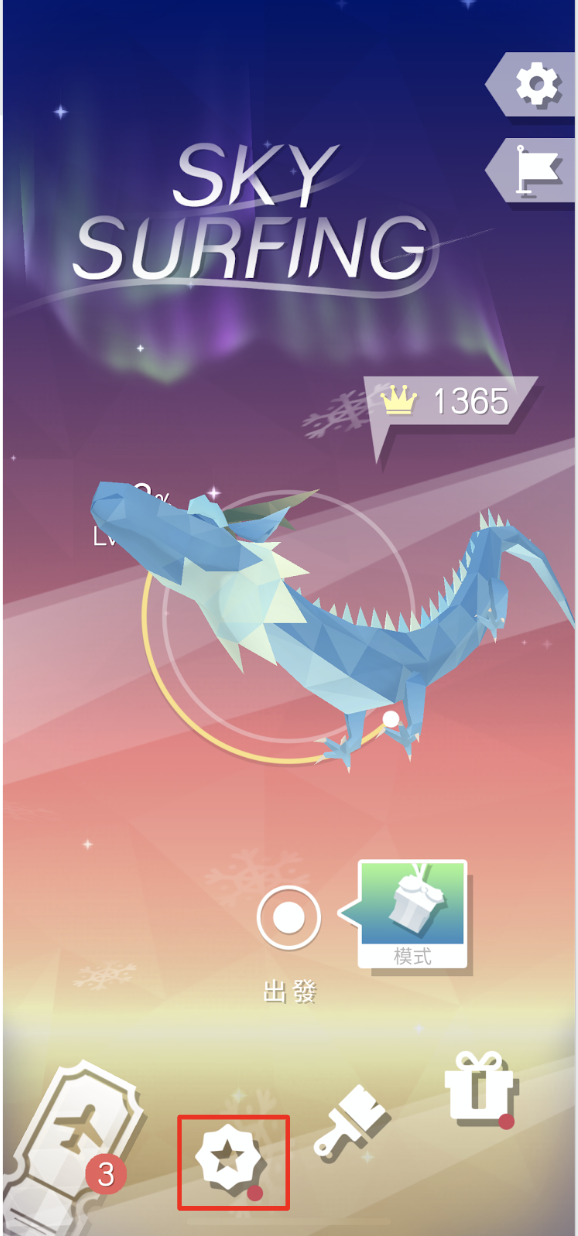
And the most important thing, ViewElement only focus how it will show or leave and doesn't care where it will be placed.
Currently there is four method to transition while we try to showing or leaving a ViewElement: Animator, CanvasGroup Fade, Active Switch, Custom.
ViewPage
ViewPage compose with one or more ViewElements and define where the ViewElements should be placed. Base on it's default behaviour there is two kind of ViewPage : FullPage, OverlayPage.
FullPage
The basic type of ViewPage, the system only allow one FullPage shows on the screen at the same time. When the ChangePage action is fire, system will leave all ViewElements defined in last FullPage and then show the ViewElements defined in next FullPage.
OverlayPage
Sometimes we may wants an UI page shows and covered current screen, the OverlayPage can helps to implement the feature.
This is very useful when making Dialog, LoadingView ect.
OverlayPage allow to shows more than one page in the same time, each OverlayPage maintain it's own lifecycle.
Currently, different OverlayPage can be show in the same time, but the same OverlayPage still has only one instance the duplicate call to shows an OverlayPage which is already on the screen is not allowed and the call will be ignore, but if you wish to replay the show animation in the ViewElement you can set the parameter ReShowWhileSamePage to True while calling the ShowOverlayPage API.
ViewState
ViewState is similar as ViewPage, ViewState can define the duplicate part in two or more ViewPage.
Each ViewPage can setup at most one ViewState.
And also the ViewElements define in ViewState will not be update until the ViewState is changed.
ViewController
ViewController is the core component of ViewSystem, all control of the UI is base on this component.
Installation
Option 1: Unity Package file (Recommend)
Add it to your editor's manifest.json file like this:
{
"dependencies": {
"com.macacagames.utility": "https://github.com/MacacaGames/MacacaUtility.git#1.0.5",
"com.macacagames.viewsystem": "https://github.com/MacacaGames/MacacaViewSystem.git#1.0.4"
}
}
Option 2: Git SubModule
git submodule add https://github.com/MacacaGames/MacacaViewSystem.git Assets/MacacaViewSystem
Note: ViewSystem is dependency with MacacaUtility, so also add MacacaUtility in git submodule.
git submodule add hhttps://github.com/MacacaGames/MacacaUtility.git Assets/MacacaUtility
Setup
1. Editor
Menu Path : MacacaGames > ViewSystem > Visual Editor
ViewSystem will create required data and save under Assets/ViewSystemResources folder.
2. Create ViewController
In the Scene which you wish to add UI, create a new GameObject and attach ViewControll Component, then drag ViewSystemData to component.
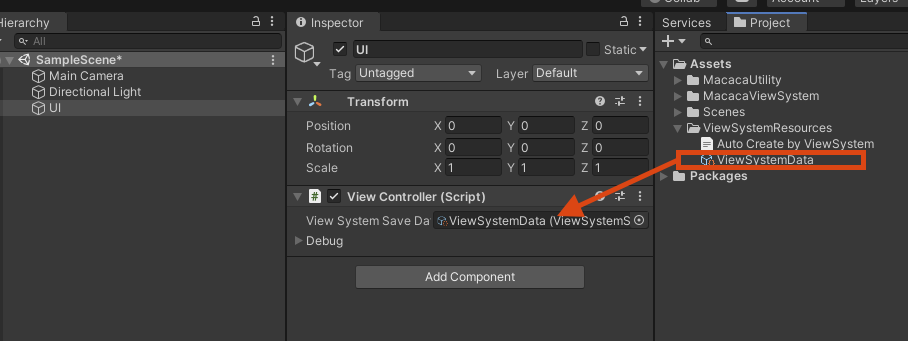
3. Create UGUI Canvas
Click GlobalSetting button on toolbar.
- Click the
Generate default UI Root Objectbutton to automatically generate your first UI root. - Set ViewController gameObject name to
View Controller GameObjectfield. (As the screenshot isUI) - Remember click
Savebutton on toolbar after all step is done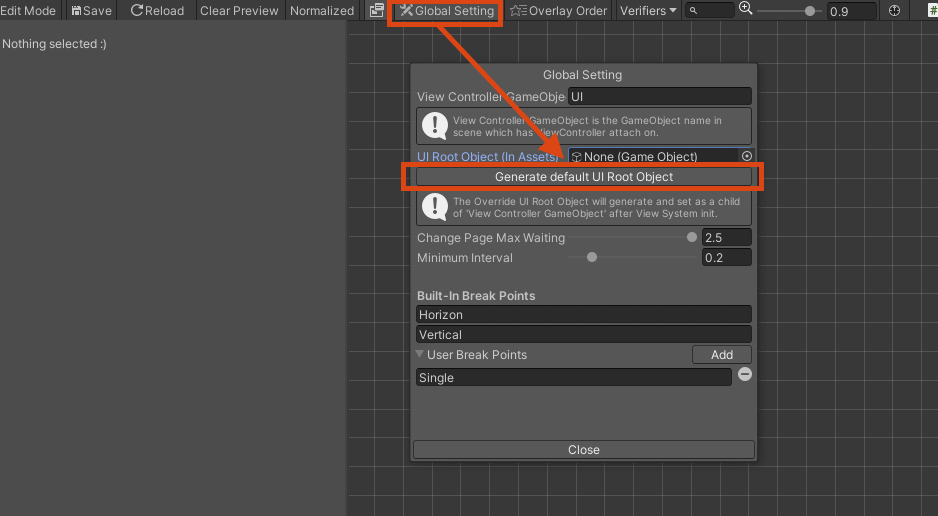
4. Ready to go!
Now, all setup step is done, use Example Project to learn how to edit your UI.
Usage
Use the Visual Editor to edit your UI page.
Menu Path : MacacaGames > ViewSystem > Visual Editor
Make a ViewPage
You can define the ViewElement and and its RectTransform info by Visual Editor.

Override property on a ViewElement
You can override any property on ViewElement, use preview to take effect the override.
With the override system, you can simply create the ViewElement variant in different ViewPage.

Why using ViewSystem's override but not Unity Prefab variant?
ViewSystem override is a runtime function, it means all modify only exsit during the Game is runing, use the ViewSystem override helps you to avoid to make a lot of Prefab variant assets.
Limitation, the ViewSystem override has no ability to add/remove Component, GameObject etc. In this case use Unity Prefab variant.
Override UnityEvent on a ViewElement
The override system also support to bind UnityEvent on an UGUI selectable.
Make a method with Component parameter and attact ViewSystemEvent attribute on it, the method will show on up the override window.
Example: (In UIManager.cs)
[MacacaGames.ViewSystem.ViewSystemEvent]
public void MyEvent(Component selectable)
{
//Do something
}

Components
ViewElementGroup
Something we me may wish to use already exsited ViewElement inside another ViewElement, in this way the ViewElementGroup can helps. ViewElementGroup works a little like CanvasGroup, if the ViewElement has ViewElementGroup attached,the OnShow/OnLeave intent will also send into the children ViewElement, therefore the whole ViewElement will show/leave correctlly.
As the attach screenshot, the ConfirmBox is a ViewElement and BtnNegitive, BtnPositive is children ViewElement.
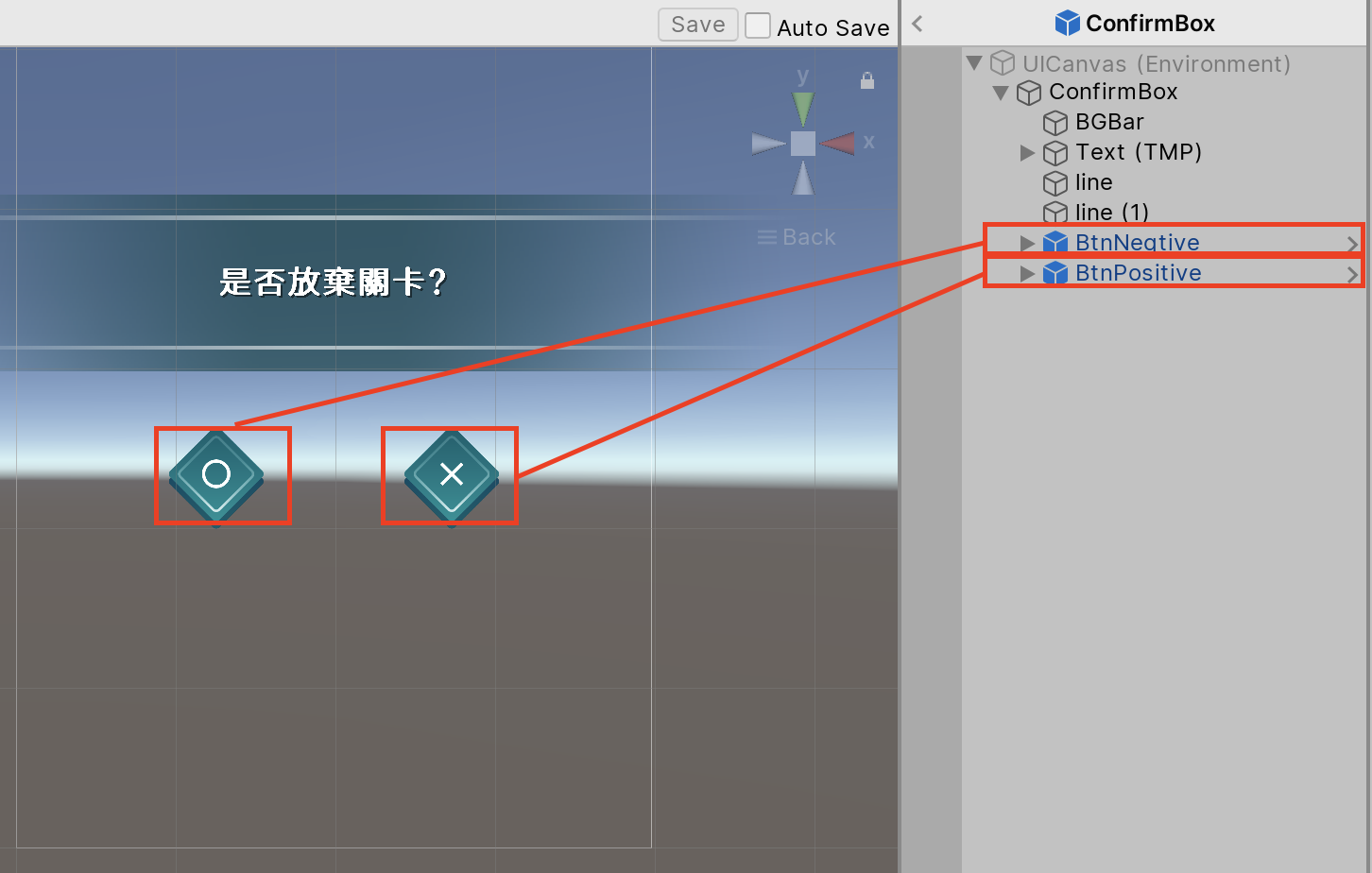
There is a Only Manual Mode switch on ViewElementGroup, if the swich on, ViewElement will ignore the OnShow/OnLeave intent send by ViewController. It is helpful while we wish to control the ViewElement show/leave via script.
[SerializeField]
ViewElement someViewelement;
// Set the parameter to true to manual show the ViewElement which ViewElementGroup's **Only Manual Mode** is on.
someViewelement.OnShow(true);
// If the ViewElement is child of other ViewElement set the first bool to false to aviod the ViewElement to be pooled while OnLeave.
someViewelement.OnLeave(false, true);
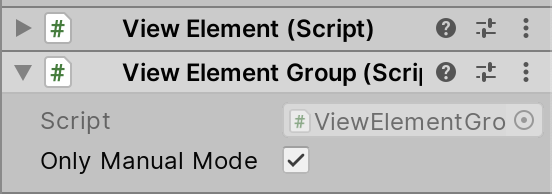
ViewMarginFixer (Deprecated, only using in Custom Parent Mode)
ViewElement manage by the ViewSystem will be pooled if is not in use, that means the RectTransfrom's anchor stretch value may be wrong while it is taken out from pool. (cause by the Transfrom.SetParent(true);)
ViewMarginFixer is a helper to solve this issue, which override the anchor stretch value base on the ViewElement life cycle.
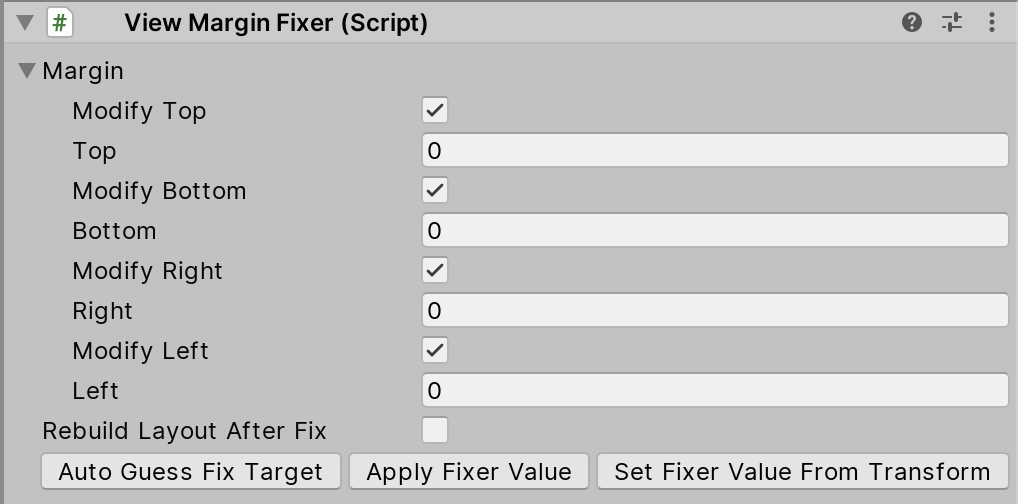
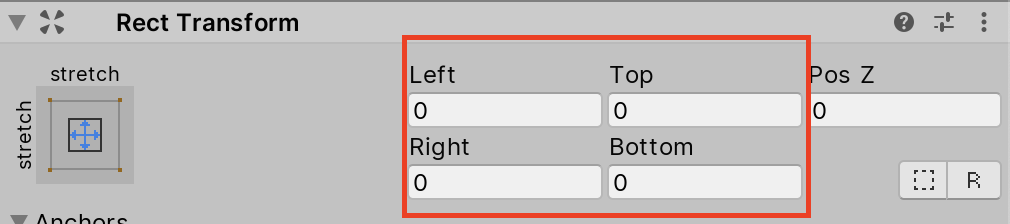
LifeCycle Hook and Injection
IViewElementLifeCycle
We can hooks the lifecycle on ViewElement by IViewElementLifeCycle interface, implemented the interface to get lifecycle callback on ViewElement.
void OnBeforeShow();
void OnBeforeLeave();
void OnStartShow();
void OnStartLeave();
void OnChangePage(bool show);
System provide a component has implemented IViewElementLifeCycle which is called ViewElementLifeCycle.
It is useful if we wish to setup callback via inspector with UnityEvents, or inherit the component to overrid the method.
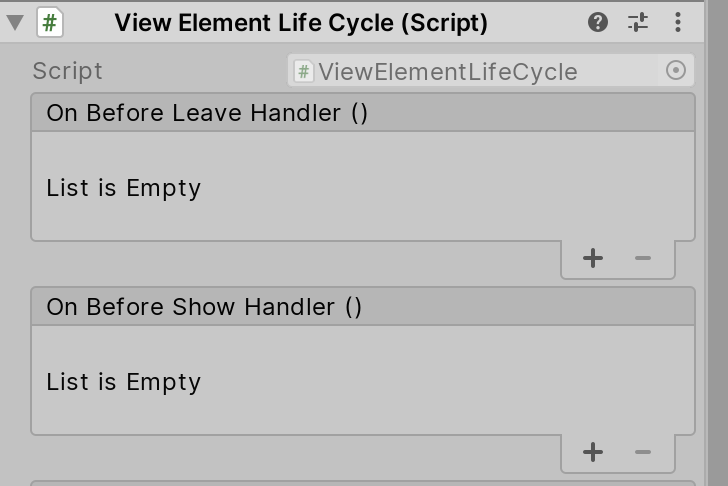
public class SomeClass : ViewElementLifeCycle
{
public override void OnBeforeShow()
{
// Do something
}
}
Note : Component implemented IViewElementLifeCycle needs to attach on ViewElement or its children.
IViewElementInjectable
System provide a way to get global ViewElement reference from ViewController, component which inherit IViewElementInjectable interface will be created as singleton instance, that means the ViewElement will only one instance hole lifecycle.
public class SomeInjectableClass : MonoBehaviour, IViewElementInjectable
{}
// Use GetInjectionInstance method on ViewController to get the singleton instance of ViewElement.
SomeInjectableClass someInjectableClass = ViewController.Instance.GetInjectionInstance<SomeInjectableClass>();
Note : The ViewElement also needs to swtich the IsUnique boolean on to makes IViewElementInjectable works.
System LifeCycle
ViewController Initialization
Here shows the Initialize proccess in ViewController. (Since V1 is dropped.)
- Finding the UIRoot parent GameObject setup in GlobalSetting.
- Instantiate UIRoot GameObject setup in GlobalSetting.
- Generate ViewElementPool instance in scene.
- Generate ViewElementRuntimePool instance in scene and initialize it.
- Load ViewPage and ViewState data store in ViewSystemSaveData Object.
- Pre-generate the ViewElement which has component inherited IViewElementInjectable
FullPage ChangePage
Once the ChangePage API is call in ViewController, the event, callback, lifecycle hack excude order. (Same behaviour while using FullPageChanger)
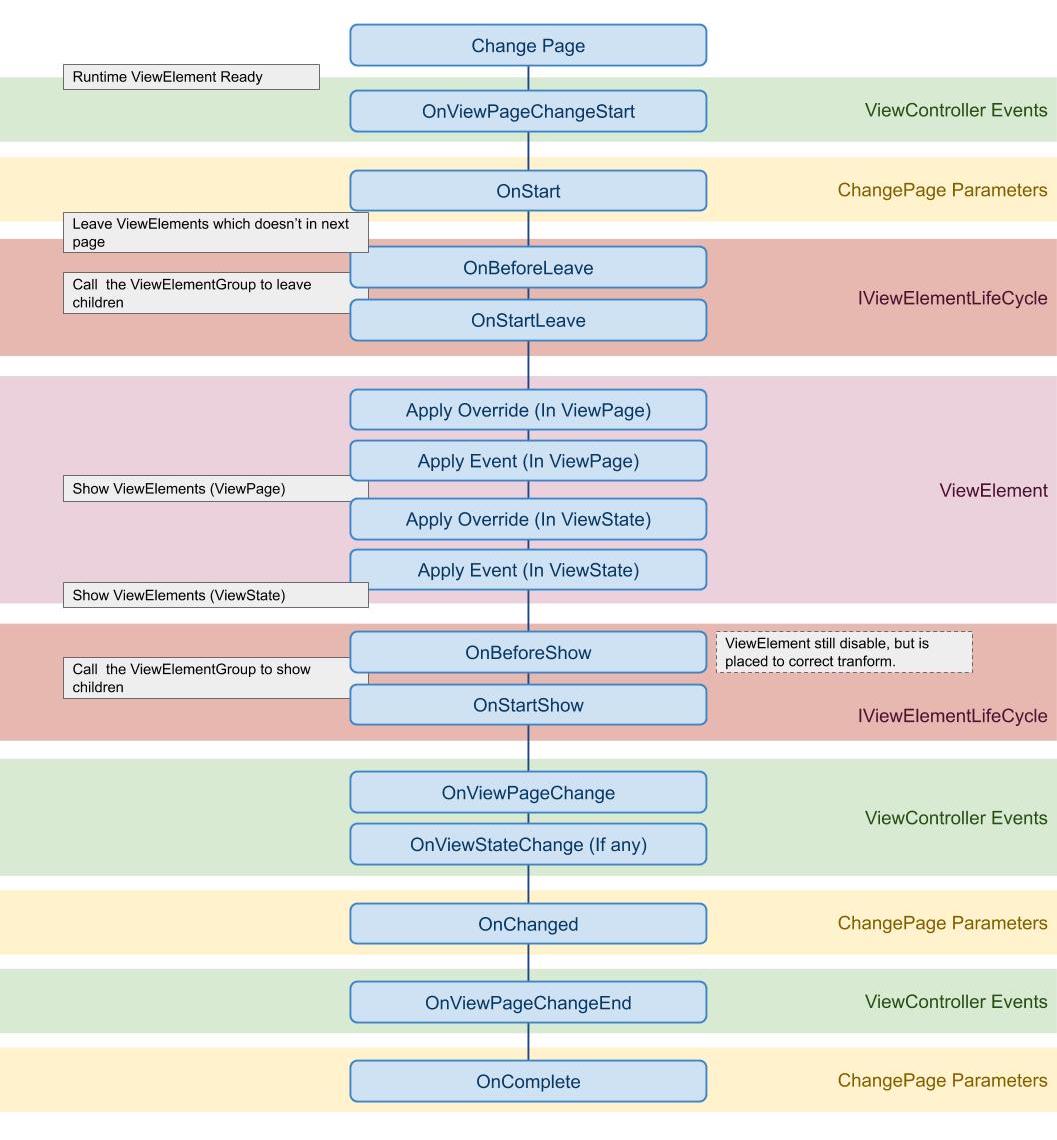
How to...
Get an runtime ViewElement reference in ViewPage/ViewState
If the target is an Unique ViewElement, you get it's instance via implement IViewElementInjectable on one of its component, then using ViewController.Instance.GetInjectionInstance
Otherwise GetViewPageElementByName or GetViewStateElementByName API to get the runtime instance in target ViewPage/ViewState. Note:Since ViewElement is pooled and managed by ViewSystem, so those API only works while the target ViewPage/ViewState is live.
ViewElement reference may changed after each ChangePage() call is complete.// SomeInjectableClass is attach on target ViewElement
public class SomeInjectableClass : MonoBehaviour, IViewElementInjectable
{}
SomeInjectableClass someInjectableClass = ViewController.Instance.GetInjectionInstance<SomeInjectableClass>();
public ViewElement GetViewPageElementByName(ViewPage viewPage, string viewPageItemName);
public ViewElement GetViewPageElementByName(string viewPageName, string viewPageItemName);
public T GetViewPageElementComponentByName<T>(string viewPageName, string viewPageItemName) where T : Component;
public ViewElement GetCurrentViewPageElementByName(string viewPageItemName);
public T GetCurrentViewPageElementComponentByName<T>(string viewPageItemName) where T : Component;
//Get viewElement in statePage
public ViewElement GetViewStateElementByName(ViewState viewState, string viewStateItemName);
public T GetViewStateElementComponentByName<T>(ViewState viewState, string viewStateItemName) where T : Component;
public ViewElement GetViewStateElementByName(string viewStateName, string viewStateItemName);
public T GetViewStateElementComponentByName<T>(string viewStateName, string viewStateItemName) where T : Component;
public ViewElement GetCurrentViewStateElementByName(string viewStateItemName);
public T GetCurrentViewStateElementComponentByName<T>(string viewStateItemName) where T : Component;